- Published on
Best CRM for Startups of 2024
- Authors

- Name
- Chester Red
- @wanai19
5 Best CRM for Startups in 2024
1.HubSpot CRM: Best Free CRM for Startups
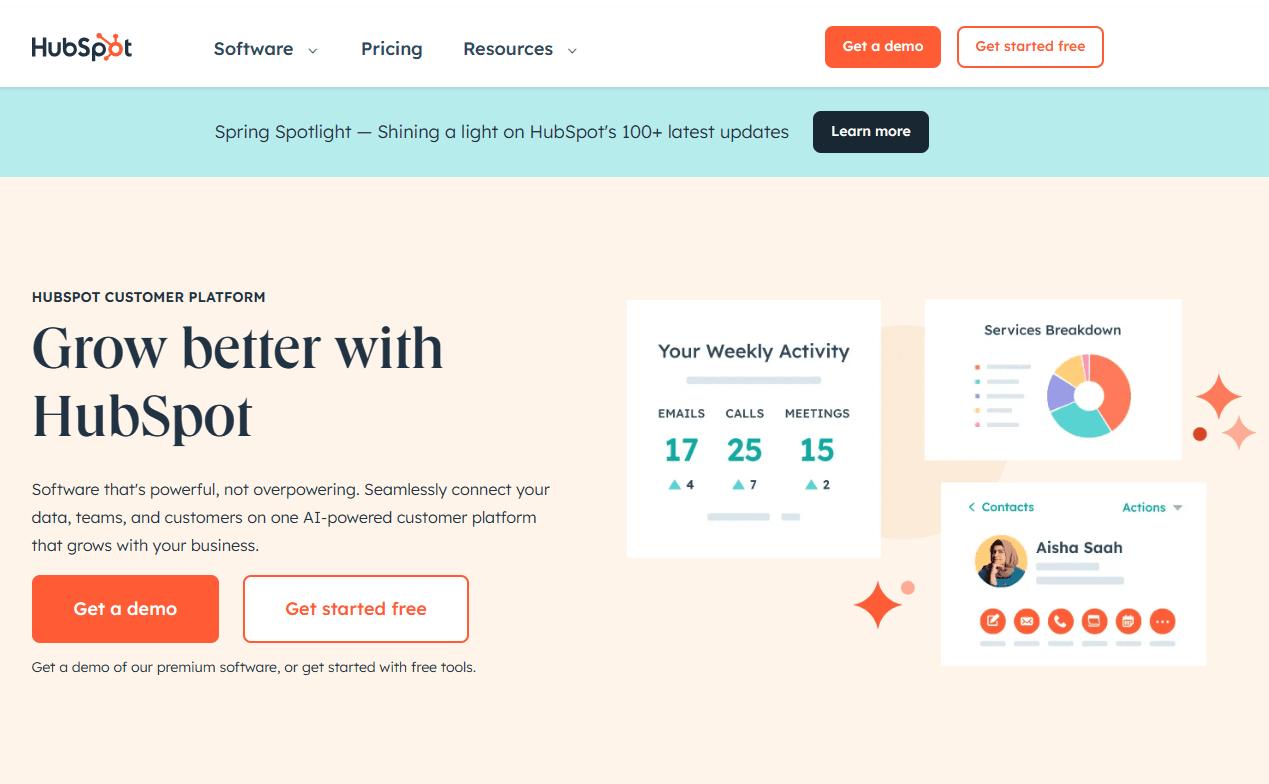
Features:
- Widely Used: HubSpot CRM is popular and widely used by businesses.
- Competitive Plans: HubSpot offers competitive pricing plans that cater to various business needs.
- Pipeline Management Tool: HubSpot CRM provides a comprehensive view of the sales pipeline, allowing users to track and manage sales activities, identify roadblocks, and monitor performance.
- Powerful Dashboard and Reporting: The CRM platform offers a robust dashboard and reporting capabilities, consolidating service, sales, and marketing data into a single location.
- Track and Analyze Metrics: HubSpot CRM allows users to effortlessly track and analyze essential metrics such as sales figures, conversion rates, website traffic, and ad summaries. Real-time insights enable better decision-making.
- Engaging Content Creation: Users can easily create visually appealing landing pages, captivating forms, and personalized emails using HubSpot's drag-and-drop editor, facilitating the creation of high-conversion-rate content.
- Extensive Support and Training: HubSpot provides extensive support through guides, articles, FAQs, and the HubSpot Academy, which offers unlimited free access to training materials. This support is beneficial for startups.
- Integrations with Third-Party Applications: HubSpot CRM seamlessly integrates with over 300 third-party applications, including popular tools like Slack, Google Analytics, Shopify, MailChimp, and more.
Pricing:
Free Plan:
- Yes, HubSpot has a totally free plan
- Includes:
- Unlimited users
- 1 million contacts
- Mobile app
- Contact management
- Deal tracking
- Email integration
Excludes:
- Telephone support
- Advanced reporting
- Some advanced automation
Paid Plans:
| Plan | Price | Features |
|---|---|---|
| Free | $0 | Supports 5 currencies |
| Starter | $20/month per user | 1 shared inbox, Up to 10 automated email actions, Supports 30 currencies |
| Professional | $890/month per user | 100-200 shared inboxes, Unlimited actions, Omni-channel marketing automation, Supports 200 currencies, Higher reporting limits and retargeting audiences |
Free Trial:
- 14-day free trial available
Pros and Cons of HubSpot CRM:
Pros:
- Provides executives and sales managers a visual overview of sales and pipeline
- Mobile application available for iOS and Android
- Ability to integrate with other tools Cons:
- Email templates can be tricky to modify
- Phone support is only included in the Premium plan, and additional ongoing technical support is a paid service
2.Pipedrive CRM: Best Sales CRM for Startups

Features:
- Visual Sales Pipeline: Pipedrive's focus on visual sales pipeline management and deal tracking allows startups to easily visualize and manage their sales process.
- Mobile Accessibility: Pipedrive's mobile app accessibility enables users to access and manage their sales data on-the-go, enhancing productivity.
- Intelligent Automation: Pipedrive offers intelligent automation features that help startups streamline their sales processes and increase efficiency.
- Customization: Pipedrive is known for its high level of customization, allowing startups to tailor the CRM system to their specific needs and workflows.
- User-friendly Interface: Pipedrive's straightforward and intuitive user interface makes it easy for startups to navigate and adopt the CRM system.
- Customer Support: Pipedrive provides robust customer support, including 24/7 assistance in multiple languages, to help startups address any issues they may encounter.
Pricing:
Pipedrive offers a range of pricing plans from the Essential plan at $14 per seat per month to the Enterprise plan at $99 per seat per month.
3.Monday CRM: Best User Experience CRM

Website: Monday CRM Tagline: Customizable and User-Friendly CRM
Monday CRM is like having your own super organized assistant for keeping track of customers and sales. It's easy to set up and use, with clear screens and tools that help you see how well your sales are going. You can track emails and manage all your activities with it, so you never miss a beat with your customers. Plus, everything is in one place, so you don't waste time switching between different apps. And if you ever need help, their support team is there for you all day, every day. It also plays nice with other apps you might already be using in your business, making it even handier.
Features:
- Customizable pipelines
- Lead, contact, and deal management
- Dashboards: Performance and Sales forecasting
- Email tracking: email tracking, activity management, email templates, and full email sync with Outlook and Gmail
Pricing:
- Pricing ranges from $10 to $24 per month, depending on the selected plan.
- Enterprise plan pricing is available upon request.
Is there a free plan? No, But Monday CRM offers a 14-day free trial for users to test the system.
Support: 24/7 customer support team and offers seamless integration with third-party business applications
Pros and Cons of Monday CRM
Pros:
- Customizable dashboards and workflows
- Time-saving automation features
- Dedicated 24/7 customer support
- Integration with third-party applications
Cons:
- No free plan
Why Should a Person Choose Monday CRM Over Its Competitors?
Monday CRM stands out from its competitors due to its customizable nature and user-friendly interface. The ability to tailor pipelines and workflows according to specific business needs allows for a more personalized CRM experience. The platform's performance tracking features, including dashboards and sales forecasting, provide valuable insights into sales processes. Additionally, its seamless integration with third-party applications enhances productivity and efficiency. With dedicated 24/7 customer support, Monday CRM ensures that users receive prompt assistance whenever needed.
4.Folk CRM: Best Automation

Features of Folk CRM:
- Bulk Data Management - Folk CRM allows you to bulk upload fields and edit data inline. This provides a familiar spreadsheet-like experience to manage your customer data efficiently.
- Pre-built Templates - Folk CRM offers a variety of pre-built templates for different sales and customer management processes. This enables a plug-and-play setup that is easy to implement and customize to your needs.
- Minimal and Elegant Design - Folk CRM boasts a beautiful, minimalist interface. It has a great overall design, creating a visually appealing and distraction-free user experience.
- User-friendly Functionality - Folk CRM includes features like easy contact addition. It has a Chrome extension integration with Gmail, X, and Facebook. The tool also offers bulk emailing capabilities and intuitive one-on-one follow-up reminders. These features make Folk CRM a game-changer for sales teams to streamline their customer relationship management.
- AI-powered Capabilities - Folk CRM provides AI-generated content, such as email drafting and Twitter DM creation. Users can leverage the power of AI by inserting their own prompts and variables. This allows them to automate and enhance their sales and communication processes.
Pricing:
Folk CRM offers a free plan, a standard plan starting at $18/member/month with unlimited contacts and 500 messages, and a premium plan starting at $29/member/month with 2,000 messages.
Why Should a Startup Choose Folk CRM Over Its Competitors?
- Folk CRM is great for solopreneurs or small teams.
- Folk CRM helps manage professional relationships.
- Folk CRM is great for managing fundraising, VC, partnerships, recruitment, and more.
5.Zoho CRM: Best Customization

Features:
- Unified Customer-facing Operations: Manage everything - from custom onboarding to support - in a single account, providing simplicity.
- 360-degree Customer View: See complete customer information in a single dashboard, valuable for businesses with thousands of customers.
- Automation Capabilities: No-code workflow automation includes email notifications, field updates, scheduled actions, saving time.
- Extensive Integrations: Integrates with top business tools like Google Workspace, Microsoft Teams, Zoom, MailChimp, RingCentral, and more.
- Mobile App: Offers a mobile application supporting both Android and iOS devices.
Pricing:
| Plan | Basic | Standard | Professional | Enterprise |
|---|---|---|---|---|
| Price per User per Month | $20 | $35 | $50 | $65 |
Pros and Cons:
Pros:
- Easy to learn and use
- Highly customizable
Cons:
- Free plan has limited features
- Email tracking cannot track individual messages
What Are the Best CRM Startups?
When it comes to picking the right CRM (Customer Relationship Management) for startups, there are a few key things to keep in mind: price, what features you need, and how much your business might grow. Let's break it down:
- Price: Startups usually want to keep costs low. If you're on a tight budget, HubSpot CRM might be your best bet. They offer a free plan that gives you lots of useful stuff like managing contacts, tracking deals, and integrating with email. It's great for getting started without spending a dime.
- Functionality: Some startups might need more features, even if they have to pay a bit. Monday CRM could be a good choice here. Their Basic plan is pretty affordable at $12 per person per month, and it comes with a bunch of functions that should cover the basics for most startups.
- Earning Potential: Think about how fast your business might grow. If you're not sure, Zoho CRM has a free version that lets you dip your toes in without committing any money upfront. As your business picks up speed, you can upgrade to paid plans for more advanced features like automation and better reporting.
- Customization: If your startup has unique needs, like specific workflows or business types, consider Pipeline CRM (also known as Pipedrive). It's known for being highly customizable, so you can tailor it to fit your business like a glove.
How to Select the Best CRM System for Your Startup?
- Consider Your Needs: Think about what your startup requires in a CRM. Do you need strong customer support? A user-friendly interface? Integration with other tools? Pricing is also crucial - figure out which metric matters most to you.
- Budget Allocation: Determine how much you can afford to spend on CRM software. This will help narrow down your options and ensure you don't overspend.
- Number of Users: Consider how many people in your team will be using the CRM system. Some CRM platforms charge per user, so knowing this number is important for budgeting purposes.
- Sales vs. Relationships: Decide whether your focus is primarily on sales or building and maintaining relationships with customers. This will influence the features and functionalities you prioritize in a CRM.
- Functionality and Customization: Evaluate whether you need a CRM with extensive features and customization options or if you prefer a simpler, more straightforward system that's easy to learn and use.